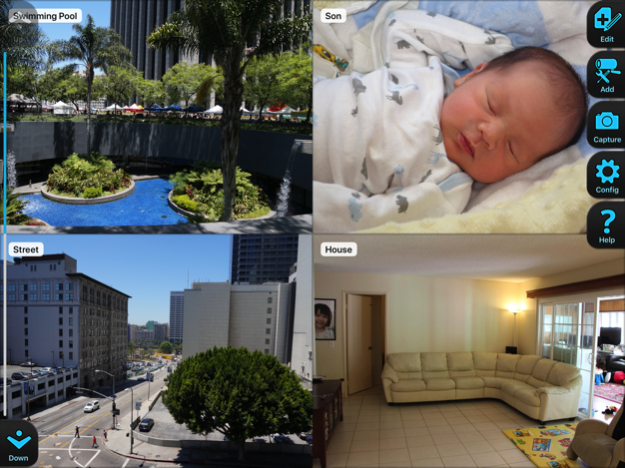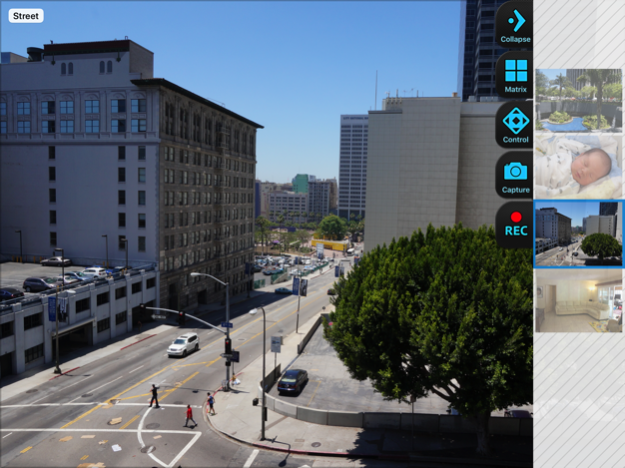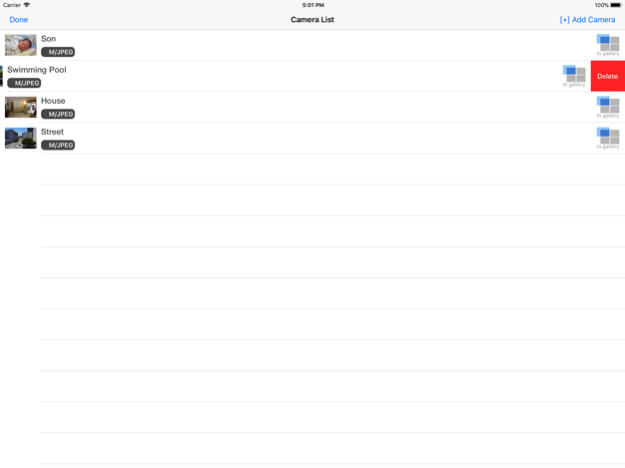IP Cam Soft Pro 9.6.8
Continue to app
Paid Version
Publisher Description
*** FEATURED ON DAILYAPPSHOW.COM & THEIPHONEAPPREVIEW.COM ***
What the video http://youtu.be/M14XWPu1rok
Rated 4.5 out of 5 stars by TheIphoneAppReview.com
http://www.theiphoneappreview.com/2012/07/ip-cam-soft-iphone-app-review/
Remotely view and control your IP cameras using this iOS mobile app. For additional information, please visit our website at www.IPCamSoft.com
This app has been tested with hundreds of different camera models. It includes the following features:
- Remotely view and control over 2000 different IP camera models
- Record video from your IP cameras and share videos via email
- Hear audio remotely (Panasonic cameras only . Only if your cameras support audio)
- Unlimited number of cameras. View up to 4 cameras on screen at a time .
- Instantly capture camera's screen and send via email
- Perfect for home security, petcam or workplaces.
- Designed for both phones and tablets
- pan, tilt, zoom (PTZ) (available on selected models)
- pan and tilt by slicing your finger
- Best IP camera viewer on the market
Developed by the same company that creates the popular IP Camera Viewer all other major OS.
This app supports over 2000+ different makes/models. Please check to make sure your camera manufacturer is listed below before purchasing this app .
Mar 2, 2023
Version 9.6.8
- Fix some bugs
About IP Cam Soft Pro
IP Cam Soft Pro is a paid app for iOS published in the System Maintenance list of apps, part of System Utilities.
The company that develops IP Cam Soft Pro is IPCamSoft.com. The latest version released by its developer is 9.6.8.
To install IP Cam Soft Pro on your iOS device, just click the green Continue To App button above to start the installation process. The app is listed on our website since 2023-03-02 and was downloaded 13 times. We have already checked if the download link is safe, however for your own protection we recommend that you scan the downloaded app with your antivirus. Your antivirus may detect the IP Cam Soft Pro as malware if the download link is broken.
How to install IP Cam Soft Pro on your iOS device:
- Click on the Continue To App button on our website. This will redirect you to the App Store.
- Once the IP Cam Soft Pro is shown in the iTunes listing of your iOS device, you can start its download and installation. Tap on the GET button to the right of the app to start downloading it.
- If you are not logged-in the iOS appstore app, you'll be prompted for your your Apple ID and/or password.
- After IP Cam Soft Pro is downloaded, you'll see an INSTALL button to the right. Tap on it to start the actual installation of the iOS app.
- Once installation is finished you can tap on the OPEN button to start it. Its icon will also be added to your device home screen.